| Laptop Help Please. 18:27 - Dec 7 with 698 views | ted_hendrix |
I've had a new laptop since last Thursday, however I've tried to watch the free Sky goals but I'm getting this strange message.
**Unsupported location
The video you are trying to watch cannot be viewed from your current country or location**
I'm In South Oxfordshire | 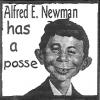 |
| My Father had a profound influence on me, he was a lunatic. |
| |  |
| Laptop Help Please. on 18:29 - Dec 7 with 679 views | Bedford_R |
Are you using a VPN to change your location? That would cause this. |  |
|  |
| Laptop Help Please. on 18:32 - Dec 7 with 647 views | CLAREMAN1995 |
Sorry Ted I am no help but I have been getting that message from Sky on every highlight package since I got my computer .I am overseas so thats why Boston is so great for us uploading the highlight package .
Ironically Sky allows interviews but no highlights ever. Hope you can get that sorted or you will be the first ever QPR fan living in England depending on the Ex Pats thread |  | |  |
| Laptop Help Please. on 18:35 - Dec 7 with 617 views | ted_hendrix |
| Laptop Help Please. on 18:29 - Dec 7 by Bedford_R |
Are you using a VPN to change your location? That would cause this. |
I dont know what a VPN Is mate. my worn out old Dell never had this issue and all I've done with this Lenova thing Is turn It on from new and sign In my email and sign Into Google. | 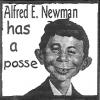 |
| My Father had a profound influence on me, he was a lunatic. |
|  |
| Laptop Help Please. on 18:46 - Dec 7 with 587 views | Boston |
| Laptop Help Please. on 18:35 - Dec 7 by ted_hendrix |
I dont know what a VPN Is mate. my worn out old Dell never had this issue and all I've done with this Lenova thing Is turn It on from new and sign In my email and sign Into Google. |
Among other things, they hide who / where you are. |  |
|  |
| Laptop Help Please. on 19:17 - Dec 7 with 510 views | scot1963 |
I'm like you and struggle to work out where it's all gone wrong when I get a new laptop so I keep to the same one - the updates on the new ones still mess some things up that I'm used to. If you type in that query about the unsupported location seems people have had that problem with Sky and it might be something to do with the IP address which doesn't always correspond to where you actually are (and you can check that it seems). Suggestion turn off the router for a period of time etc and that might reset things (hit and miss results) and then someone ended up contacting Sky to get whitelisted (whatever that involves). I've asked my son as he's generally good at solving issues, he couldn't think of anything on the spot (he was in the car in the stormy weather - hands-free phone I'd better add! Couldn't hear what he was saying) but will let you know if he thinks of anything. [Post edited 7 Dec 19:31]
|  | |  |
| Laptop Help Please. on 19:31 - Dec 7 with 479 views | Hooping_Mad |
It sounds like some Lenovo bloatware is sending data back to China, and this traffic has been used to geolocate you. Possibly incorrectly or as other have suggested there is a VPN running in the background. Some Lenovo drivers can be iffy as well.
We generally don't buy their kit for work for this exact reason.
If you can get a clean install of windows It would probably be fine, otherwise you can pick through the installed apps section in settings or go into programs and feature in control panel and remove any 'Lenovo assist type software' and see how that goes. |  |
|  |
| Laptop Help Please. on 19:50 - Dec 7 with 433 views | BklynRanger |
That Hooping Mad advice sounds good Ted, and I agree with Scot 1963's moral support - it's a complete quagmire.
Something about that laptop is making the Sky free goals think it's a foreign machine.
It is fixable - either by getting rid of whatever software is suggesting that, or getting a VPN to say you're in the UK, I think. |  | |  |
| |