| iTunes / iPlayer 17:31 - Jun 5 with 1123 views | Gloucs_R |
Can anyone tell me how to import a DVD (Film) and put it onto iTunes? As soon as I load the DVD on to my PC it starts to play and iTunes doesnt seem to see the DVD and offer to import (like it does with CD's)
Cheers | 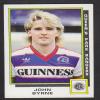 |
| |  |
| iTunes / iPlayer on 18:17 - Jun 5 with 1103 views | queensparker |
You'll need a particular program to do that - unsurprisingly the film companies don't want people 'taping' their films so make it difficult.
Luckily there are loads. If you're looking to put it on iTunes are you also wanting to watch it on an iPod / iPad? In which case you'll need to export it as an mp4 file for it to work.
I use Mac The Ripper and Handbrake both of which are good, but for Macs. If you're on a PC you'll need to find a similar program, I'm sure there are plenty. I'd follow this link and see what you can find:
http://www.google.co.uk/search?sourceid=chrome&ie=UTF-8&q=dvd+rip+pc |  | |  |
| iTunes / iPlayer on 18:23 - Jun 5 with 1092 views | Gloucs_R |
Cheers, just read its illegal....which is annoying as I bought the bloody DVD's in the first place. | 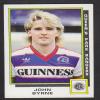 |
|  |
| iTunes / iPlayer on 18:26 - Jun 5 with 1086 views | Bluce_Ree |
You need to convert the DVD to an mp4 to do that. But if you convert it to anything else - avi or whatever- there's a good app called AcePlayer that'll play anything. You get the film onto the iPad via a PC prog called ifunbox.
| 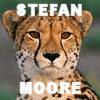 |
| Stefan Moore, Stefan Moore running down the wing. Stefan Moore, Stefan Moore running down the wing. He runs like a cheetah, his crosses couldn't be sweeter. Stefan Moore. Stefan Moore. Stefan Moore. |
|  |
| iTunes / iPlayer on 18:30 - Jun 5 with 1084 views | queensparker |
I think it's more 'doing 35 mph' type of illegal, rather than 'kicking someone's front door in and nicking their XBox' illegal...
As you say, you bought them!
It can be a bit of a pain to back up the latest ones to iTunes to be honest, unless you enjoy reading geek forums and seeing how to strip the copy protection off them etc.
I see that Handbrake is available for the PC, that's the best program I've used but it may not work. |  | |  |
| iTunes / iPlayer on 19:00 - Jun 5 with 1050 views | Juzzie |
My understanding is that it's not illegal to make a copy as long as it is for your use only. i.e. to transfer to another form of viewing or act as a back up to protect the original. As long as you don't give or sell it to someone else, then it's OK.
http://www.xilisoft.com/dvd-ripper.html
[Post edited 1 Jan 1970 1:00]
|  | |  |
| iTunes / iPlayer on 19:10 - Jun 5 with 1038 views | wombat |
| iTunes / iPlayer on 19:00 - Jun 5 by Juzzie |
My understanding is that it's not illegal to make a copy as long as it is for your use only. i.e. to transfer to another form of viewing or act as a back up to protect the original. As long as you don't give or sell it to someone else, then it's OK.
http://www.xilisoft.com/dvd-ripper.html
[Post edited 1 Jan 1970 1:00]
|
I use aiesoft for my DVDs to iPad cost me 20 quid but quick , quality is good and easy to drag into iTunes |  |
|  |
| iTunes / iPlayer on 19:12 - Jun 5 with 1029 views | Gloucs_R |
| iTunes / iPlayer on 19:10 - Jun 5 by wombat |
I use aiesoft for my DVDs to iPad cost me 20 quid but quick , quality is good and easy to drag into iTunes |
Is it easy to use? Download, put DVD into PC and whats next? Cheers | 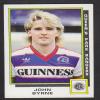 |
|  |
| iTunes / iPlayer on 19:57 - Jun 5 with 1001 views | wombat |
| iTunes / iPlayer on 19:12 - Jun 5 by Gloucs_R |
Is it easy to use? Download, put DVD into PC and whats next? Cheers |
Yeah simple stick the disc in it plays you select what u want to copy so no the extras or bits just the film basically it sets up a folder for films which opens when the films finished u then drag it into iTunes and onto whatever you want to view it with. I'm going to be doing a few in the next week or so in preparation for the 2x10 hr flights I've got to endure , did it with match of the day video of the 70s last year was brilliant sitting on the beach watching stan Bowles , dave Thomas ripping all and sundrie a new one for a couple of hours |  |
|  |
Login to get fewer ads
| iTunes / iPlayer on 22:33 - Jun 5 with 970 views | stowmarketrange |
I have a problem with my ipod.There are some songs on my ipod that haven't downloaded correctly,even though they play in full on the itunes part on my computer.Is this a common problem,and how can it be fixed?
I have asked my 20,19 and 10 year old kids,who claim to be savvy with this new fangled stuff,and none of them knew.
Help please,because it is annoying to hear only 2.30 mins of Won't get fooled again,instead of the 8.34 that should be on there. |  | |  |
| iTunes / iPlayer on 03:23 - Jun 6 with 938 views | Ozhoop |
| iTunes / iPlayer on 22:33 - Jun 5 by stowmarketrange |
I have a problem with my ipod.There are some songs on my ipod that haven't downloaded correctly,even though they play in full on the itunes part on my computer.Is this a common problem,and how can it be fixed?
I have asked my 20,19 and 10 year old kids,who claim to be savvy with this new fangled stuff,and none of them knew.
Help please,because it is annoying to hear only 2.30 mins of Won't get fooled again,instead of the 8.34 that should be on there. |
When you have the ipod connected to itunes look at the song you're having trouble with and either right click (peecee) or Apple symbol+i (mac) ... in the settings there is the ability to set the start and finish times for a song. This is actually a good way to make your own ringtones. Does this show 0.00 to the end of the track?
Just a thought ... |  | |  |
| iTunes / iPlayer on 09:35 - Jun 6 with 879 views | thame_hoops |
i had a program to rip dvds to itunes but it took so long so i resorted to downloading the mp4 or avi from piratebay instead. much quicker and simplier, not to mention illegal |  | |  |
| |