| I-Tunes help please!! 09:43 - Apr 5 with 2088 views | Chinajohn |
Sorry to post a non-QPR thread, but I have just bought a new laptop and need to transfer I-Tunes from my work laptop and have no idea how to do this. Is there a simple way other than going to PC World? Someone told me that I will lose all my playlists? |  | | |  |
| I-Tunes help please!! on 09:53 - Apr 5 with 2081 views | Toast_R |
External Hard Drive would be my advice. Transfer your music files onto one and then drop then into your new itunes laptop.
You can get a decent size one now for cheap and are handy to back that kinda stuff up anyway cos one day when your laptop or PC's hard drive explodes... and it will... you'll lose all that stuff and cry like a baby. |  | |  |
| I-Tunes help please!! on 11:35 - Apr 5 with 2030 views | gjc104 |
| I-Tunes help please!! on 09:53 - Apr 5 by Toast_R |
External Hard Drive would be my advice. Transfer your music files onto one and then drop then into your new itunes laptop.
You can get a decent size one now for cheap and are handy to back that kinda stuff up anyway cos one day when your laptop or PC's hard drive explodes... and it will... you'll lose all that stuff and cry like a baby. |
I concur...thats how I have done it when I have changed laptops.
Copy to External HD, then plug that into new laptop and copy across to the correct location.
I then delete off old laptop but keep on external HD as a back up. |  | |  |
| I-Tunes help please!! on 12:44 - Apr 5 with 1986 views | BrianMcCarthy |
http://ipodtocomputer.com/
Used this on my last couple of transfers. Kept playlists, ratings etc and didn't lose a track. Costs a few quid but well worth it. | 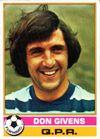 |
|  |
| |