| PC Tech Question 11:25 - Nov 25 with 4081 views | Toast_R |
Solid State Drives, (SSD) anyone recommend them?
I’m looking to get a new custom PC ordered from PC Specialist as my old warhorse of a PC is being put out to pasture. I’m nearly there but I’m toying with the idea of getting an SSD drive to install the OS on as I’ve heard they speed up boot up times among other things.
Right now I’m using the WD My Cloud external Hard Drive for mp3 files for my itunes library which is shared across my devices — the delay time in finding the files is very annoying when playing music. I’m thinking - storing music on an SSD drive will irradiate this problem and that they are a lot more reliable longevity wise then standard Hard Drives?
Anyone have one and are they worth the additional cost?
Thank you.
|  | | |  |
| PC Tech Question on 11:31 - Nov 25 with 4079 views | boobishabang |
We've been using SSD in all our Laptops in work for a few years, initially they were really expensive but now much cheaper.
performance wise they are quicker booting and transferring files etc, and run cooler than traditional HDD's so less likely to fail, however when or if they do fail you wouldn't be able to recover anything from the drive unlike old HDD's that are sometimes recoverable, in 80-90 laptops over 5 years I've probably had 6 or 7 fail completely to give you a rough idea of the likely hood of it happening [Post edited 25 Nov 2016 11:32]
|  | |  |
| PC Tech Question on 11:52 - Nov 25 with 4056 views | Toast_R |
Thanks - that interesting to know.
Goes without saying, I'd still back up everything on to an external drive every so often. I've had a HDD go on my Macbook and the cost of getting all that data recovered was a real kick in the balls. |  | |  |
| PC Tech Question on 12:18 - Nov 25 with 4032 views | RickyDicky |
| PC Tech Question on 11:31 - Nov 25 by boobishabang |
We've been using SSD in all our Laptops in work for a few years, initially they were really expensive but now much cheaper.
performance wise they are quicker booting and transferring files etc, and run cooler than traditional HDD's so less likely to fail, however when or if they do fail you wouldn't be able to recover anything from the drive unlike old HDD's that are sometimes recoverable, in 80-90 laptops over 5 years I've probably had 6 or 7 fail completely to give you a rough idea of the likely hood of it happening [Post edited 25 Nov 2016 11:32]
|
echo all of that.
If you have a regular pc , you could always buy two ssd's and ghost them. 120gb for £40 ain't bad, So £80 for peace of mind. |  |
|  |
| PC Tech Question on 12:19 - Nov 25 with 4030 views | TacticalR |
I've got an SDD in my laptop, and I'd say always get an SDD if you can afford one.
I hadn't heard the failure rate was quite as high as boobishabang described. I assumed as there are no moving parts the failure rate would be lower than for hard disk drives. |  |
|  |
| PC Tech Question on 13:42 - Nov 25 with 3992 views | Toast_R |
| PC Tech Question on 12:18 - Nov 25 by RickyDicky |
echo all of that.
If you have a regular pc , you could always buy two ssd's and ghost them. 120gb for £40 ain't bad, So £80 for peace of mind. |
Thank you for your input Ghosting drives does sound a bit above my station to be honest but I like the idea of having at least on drive with the ability to back up on say a 2tb internal HDD.
So much food for thought really.
I'm going with the Intel i5 processor. Apparently that pretty much gives you 10 years future proofing. Again it's adding cost but I'm trying to see that as more an investment. |  | |  |
| PC Tech Question on 14:05 - Nov 25 with 3971 views | SimonJames |
I bought my PC from PC Specialist back in 2013.
Got a 120GB SSD as the 1st hard drive (to store programmes on for fast loading) and a 1TB HDD as the 2nd hard drive to store data on (although nowadays I sync most documents back into cloud storage).
It still all works very fast and I doubt I'll want to replace it for at least 3 or 4 years. |  |
| 100% of people who drink water will die. |
|  |
| PC Tech Question on 09:29 - Nov 26 with 3863 views | radfords |
Right now I’m using the WD My Cloud external Hard Drive for mp3 files for my itunes library which is shared across my devices
SSD will be a big improvement on booting and loading programmes. If you are running Windows there are many better music players than Itunes such as Jriver or Foobar. |  | |  |
| PC Tech Question on 11:25 - Nov 26 with 3816 views | Metallica_Hoop |
I have one it's very good.
Apparently though not all like being defragmented so check if yours can when doing clean-up's (IT told me this so I assume it's valid)/ |  |
| Beer and Beef has made us what we are - The Prince Regent |
|  |
Login to get fewer ads
| PC Tech Question on 12:04 - Nov 26 with 3804 views | BrianMcCarthy |
| PC Tech Question on 11:31 - Nov 25 by boobishabang |
We've been using SSD in all our Laptops in work for a few years, initially they were really expensive but now much cheaper.
performance wise they are quicker booting and transferring files etc, and run cooler than traditional HDD's so less likely to fail, however when or if they do fail you wouldn't be able to recover anything from the drive unlike old HDD's that are sometimes recoverable, in 80-90 laptops over 5 years I've probably had 6 or 7 fail completely to give you a rough idea of the likely hood of it happening [Post edited 25 Nov 2016 11:32]
|
Agree with all this. I definitely recommend them. | 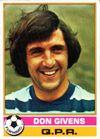 |
|  |
| PC Tech Question on 17:06 - Nov 26 with 3740 views | Pablo_Hoopsta |
Do go ssd and definitely do back up. If you can, keep the backup somewhere other than your house or at the very least not next to the computer. |  | |  |
| PC Tech Question on 23:49 - Nov 26 with 3674 views | Neil_SI |
The Samsung Evo and Samsung Evo Pro series are worth a look for SSD drives. They're a little more expensive, but their performance and reliability are better as well. I would always use an SSD drive for the main drive the OS runs from these days.
The performance of your external drive will be dependent on the interface (e.g. USB 1.0/2.0/3.0, Firewire 400/800, etc) it uses and the performance of the external device as well. An SSD may help a little bit, but it may not completely solve the issue. Having said that, if you're building a new machine, it will likely have newer components across the board.
In the end, the read and write transfer speed will go as fast as the slowest device or bus, and most people will have a collection of devices with varying interfaces, of which their top speeds might vary widely. The industry is starting to transition towards USB-C as well, which you may have read or heard the furore around Apple's decision to include all USB-C/Thunderbolt 3 ports on their new Macbook Pro laptops. That's worth keeping in mind.
If you can afford it, go with an Intel i7 CPU (typically quad-core with hyperthreading), which will future proof you more than the i5 (often dual-core without hyperthreading) and will do a lot better at multi-tasking as a result. Further to that, if you can get a Kaby Lake CPU, then do that, as they are very recently released and will most certainly future proof you for some time. [Post edited 26 Nov 2016 23:57]
|  | |  |
| PC Tech Question on 11:57 - Nov 28 with 3593 views | Toast_R |
| PC Tech Question on 23:49 - Nov 26 by Neil_SI |
The Samsung Evo and Samsung Evo Pro series are worth a look for SSD drives. They're a little more expensive, but their performance and reliability are better as well. I would always use an SSD drive for the main drive the OS runs from these days.
The performance of your external drive will be dependent on the interface (e.g. USB 1.0/2.0/3.0, Firewire 400/800, etc) it uses and the performance of the external device as well. An SSD may help a little bit, but it may not completely solve the issue. Having said that, if you're building a new machine, it will likely have newer components across the board.
In the end, the read and write transfer speed will go as fast as the slowest device or bus, and most people will have a collection of devices with varying interfaces, of which their top speeds might vary widely. The industry is starting to transition towards USB-C as well, which you may have read or heard the furore around Apple's decision to include all USB-C/Thunderbolt 3 ports on their new Macbook Pro laptops. That's worth keeping in mind.
If you can afford it, go with an Intel i7 CPU (typically quad-core with hyperthreading), which will future proof you more than the i5 (often dual-core without hyperthreading) and will do a lot better at multi-tasking as a result. Further to that, if you can get a Kaby Lake CPU, then do that, as they are very recently released and will most certainly future proof you for some time. [Post edited 26 Nov 2016 23:57]
|
Thanks Neil
I’m using PC Specialist, they seem to be the only place I can find that allow you to customise specifically.
I’m conflicting my self between i7 and i5 at the moment, whether or not to spend the extra on i7 or just go with an i5 and have myself a few upgrades elsewhere. There’s certain aspects I’m thinking of just upgrading as and when really like having 8GB RAM to start and if I really need a graphics card from the off and if so, go with a GTX 1050 which will likely provide enough power for what I’ll be using or straight in at 1060 which is a substantial amount more in cost but will give me peace of mind that I wont need to upgrade that down the line.
I’ve stripped most things back already, no OS as I’ve a hard copy of Windows 7 already which saves about £100, and x2 DVD writer and x2 HDD can be salvaged from my current machine which as far as I know, are running fine along with the Wi-fi Card which is practically new.
I’m not sure though if doing this works out better then buying a ready made system from Amazon which, I’ve seen some quite impressive deals which I’m quite happy to tweak myself. The bug bear being though, if you upgrade one of them with as SSD or extra RAM — you run the risk of voiding warranties once you’ve opened the case. |  | |  |
| PC Tech Question on 12:58 - Nov 28 with 3571 views | rsonist |
OS on SSD and as much RAM as you can afford are no-brainers.
Neil's advice re interfaces seems sound. SSD for the iTunes library seems expensive for the limited storage you'll get. (If you have a few HDDs you could maybe put together a RAID array or something?)
Processors, I waver a bit. My feeling is that, for regular users, the real life difference between something like the i5 and i7 is rarely worth the often considerable extra cost, but I'm not an expert.
Also worth mentioning that you can still legitimately upgrade to Windows 10 for free via this link: https://www.microsoft.com/en-gb/accessibility/windows10upgrade |  | |  |
| PC Tech Question on 15:16 - Nov 28 with 3523 views | WrightUp5hit___ |
SSD for OS and programs
HDD for local storage, sorting, tagging.
Disqology NAS in RAID setup for local storage of several TB of music, photos and videos.
NAS backed up to cloud storage which is reasonably inexpensive.
Hopefully sorted. |  | |  |
| PC Tech Question on 12:30 - Dec 1 with 3424 views | TacticalR |
On 'future proofing', it seems to me that this is going to become much harder to do than in the past.
I just about managed to get 10 years out of my Windows XP PC, by replacing or adding various components.
But it seems to me the manufacturers are treating laptops as disposable devices, and it's becoming almost impossible to upgrade individual elements of these devices (although there are sites that show you teardowns of devices). If a device has a fault in most cases the manufacturer would rather replace the device as it's not worth investigating the fault. |  |
|  |
| PC Tech Question on 15:43 - Feb 22 with 3139 views | Toast_R |
I’ve been on the brink of ordering a new PC for a while now and plan to purchase next month.
I’m planning to buy a Skylake i7 processor machine with no O/S pre installed as I have my own hard copy of Windows 7 bought legitimately to install on my partitioned Mac a few years back, so I was planning to use that and then get the free upgrade to Windows 10 which saves a good £100.
However, I’ve managed to get a bit confused as I’m hearing Microsoft have locked out Skylake from Windows 7 and as a result, Skylake machines will not install Windows 7 properly. Something to do with the USB 3.0 series which Windows 7 does not support. I was planning to install from a the original disk in the dvd drive so it wont be a USB flash drive installation so perhaps it will work?
I’ve googled this and watched YouTube videos of various work a rounds all out of my remit but ultimately can’t seem to find a straight answer. Has anyone installed Windows 7 successfully on a Skylake PC?
Cheers |  | |  |
| PC Tech Question on 18:53 - Mar 17 with 2991 views | Toast_R |
So finally bit the bullet and ordered the new Machine.
i7 Processor - k chip, 16GB RAM, 240gb SSD and a GTX 1060 16GB GPU and served up in a rather cool looking green LED Gaming case just to top it off.
Weeks leave this week, took delivery on Wednesday afternoon was going to install a few bits of hardware I already had Wifi card that sort of caper, when I realized I had the wrong bladdy PC. Had to go back Thursday by courier, a right ball ache. That's after I had dismantled my current PC for spare parts.  |  | |  |
| PC Tech Question on 12:50 - Mar 18 with 2891 views | LazyFan |
SSD all the way.
For laptops look at how much you can expand the memory too. Some laptops limit it at say 8GB RAM but laptops in the Lenovo range some can go as high as 20GB RAM. Then look to see if the SSD interface is standard. This way you can easily upgrade as SSD prices fall. CPU go for a i5 min, if you can a lower i7 with low power usage so the battery does not run out quicker if your out and about.
Then there is the screen. If you often find yourself at home using it at the same desk, then invest in a docking station and monitor(s) of high quality. This way you can upgrade the experience for many years as tech improves without having to buy a new machine with one exception. The GFX capability on the chip. These are good enough for basic game play but not top end games. I am not a game player so, this is not an issue for me.
Using this set-up gives me a great experience which I have managed to eek out since 2009 with a Lenovo X201. It has meant I no longer need towers with many fans or liquid cooling stuff around the house and my computer is mobile when I need it to be. I store everything else on the NAS with normal drives as I find 90% of my files are never accessed really. Like home videos or holiday snaps.
I keep thinking I should upgrade the laptop as it has been so, long. But when I look at it again I see that the upgrade does not really give me any a greater experience for laying out more money. I might even be able to eek it out to 2019 and then finally upgrade the laptop.
Using this approach I have also given two second hand laptops with SSD and memory upgrades to the kids and misses from EBay. Slapped Ubuntu LTS on them so, as to avoid having to maintain the anti-malware, firewall, anti-virus, rebooting updates, registry maintenance work that comes with Windows and a lot of my pain has gone away. The only issue with this is some people need iTunes and Ubuntu does not support that. But apart from this you can even get the games on it now. So, it is BETTER than Windows and only better than MAC if you do not have stupid people who do not know what a file is for example. Even my retired pensioner knows what a file is so, I slapped Ubuntu on her machine and no more tech calls from her. Job done.
zzzzzzzzzzzzzzzzz |  |
|  |
| PC Tech Question on 13:32 - Mar 18 with 2872 views | peejaybee |
What are you all talking about.??????????????? |  |
| If at first you dont succeed, pack up and f**k off home. |
|  |
| PC Tech Question on 13:52 - Mar 18 with 2857 views | ShotKneesHoop |
Go SSD and also get Transcend External Hard Disk Drive Back Up - £60 off Amazon and is drop proof too. |  |
| Why does it feel like R'SWiPe is still on the books? Yer Couldn't Make It Up.Well Done Me! |
|  |
| PC Tech Question on 23:12 - Mar 19 with 2740 views | Neil_SI |
| PC Tech Question on 15:43 - Feb 22 by Toast_R |
I’ve been on the brink of ordering a new PC for a while now and plan to purchase next month.
I’m planning to buy a Skylake i7 processor machine with no O/S pre installed as I have my own hard copy of Windows 7 bought legitimately to install on my partitioned Mac a few years back, so I was planning to use that and then get the free upgrade to Windows 10 which saves a good £100.
However, I’ve managed to get a bit confused as I’m hearing Microsoft have locked out Skylake from Windows 7 and as a result, Skylake machines will not install Windows 7 properly. Something to do with the USB 3.0 series which Windows 7 does not support. I was planning to install from a the original disk in the dvd drive so it wont be a USB flash drive installation so perhaps it will work?
I’ve googled this and watched YouTube videos of various work a rounds all out of my remit but ultimately can’t seem to find a straight answer. Has anyone installed Windows 7 successfully on a Skylake PC?
Cheers |
This may be of interest to you, if you hadn't already seen:
https://arstechnica.com/information-technology/2016/03/skylake-support-on-window |  | |  |
| PC Tech Question on 14:35 - Mar 20 with 2648 views | Toast_R |
Thanks mate. Already had that sussed in the end. Seems Microsoft changed their minds on Skylake. PC came yesterday so managed to install Windows 7 and then get the free windows 10 upgrade for customers who use assistive technologies - a little white lie but it saves £100 notes so fair game the way I see it. |  | |  |
| |