| I.T. Question 16:07 - Jul 5 with 4893 views | ymaohyd |
Don't know if anyone can help.
Working from home at the moment, struggling to get a decent wifi signal in my back bedroom where i've set up my office, it's generally ok but often freezes when on a meeting via 'Teams'
I've bought a wifi extender, the only device that i can get to connect with it is a Samsung Tablet, my works laptop recognises the extender in available wifi networks in settings but won't connect with it, it's the same for my personal laptop.
So i've connected with the extender via the Samsung tablet and when i plug the extender in my backroom, it's showing that it's connected i.e. wifi light is green, extender light is green and obviously the power button.
My question is, are all devices now connected to the extender (as the light indicates that it is 'extending ' the wifi signal )or is it just connected to the Samsung tablet?
|  |
| |  |
| I.T. Question on 16:08 - Jul 5 with 4889 views | Highjack |
Have you tried turning it off and on again? |  |
|  |
| I.T. Question on 16:11 - Jul 5 with 4877 views | ymaohyd |
| I.T. Question on 16:08 - Jul 5 by Highjack |
Have you tried turning it off and on again? |

That's usually my solution to all technical things, but thank you. |  |
|  |
| I.T. Question on 16:40 - Jul 5 with 4827 views | Rumjack |
I'm afraid what you probably needed was a Powerline rather than a wifi extender.
My experience of wifi extenders is that there can be quite a bit of degradation of signal.
Sorry to be the bearer of bad(ish) news. |  | |  |
| I.T. Question on 16:52 - Jul 5 with 4800 views | ymaohyd |
Thanks for replies |  |
|  |
| I.T. Question on 17:08 - Jul 5 with 4776 views | WxmJax |
Is the extender in the office room ?
If not, try plugging it in halfway or so between the router and office, it might help improve the signal. I'd also do a download speed check.
I've used powerlines with ethernet connections and they've worked fine provided they're on the same electrical circuit. |  |
|  |
| I.T. Question on 23:34 - Jul 6 with 4577 views | Goldminer |
| I.T. Question on 17:08 - Jul 5 by WxmJax |
Is the extender in the office room ?
If not, try plugging it in halfway or so between the router and office, it might help improve the signal. I'd also do a download speed check.
I've used powerlines with ethernet connections and they've worked fine provided they're on the same electrical circuit. |
I've heard really good reports about the mesh system. |  | |  |
| I.T. Question on 23:39 - Jul 6 with 4570 views | ItchySphincter |
Try turning some of you other devices off - mobiles, Alexas, network printers, smart TV’s etc. Your router may have a limit on simultaneous connections. [Post edited 6 Jul 2020 23:40]
| 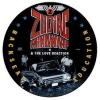 |
|  |
Login to get fewer ads
| I.T. Question on 15:34 - Jul 7 with 4463 views | longlostjack |
| I.T. Question on 23:34 - Jul 6 by Goldminer |
I've heard really good reports about the mesh system. |
Yes. We had a vectoring problem with the Powerlines (whatever that is) and are now using mesh repeaters. They really are good and we’ve got a very good signal throughout the house. The only problems might occur if you’ve got steel beams in your building. |  |
|  |
| |